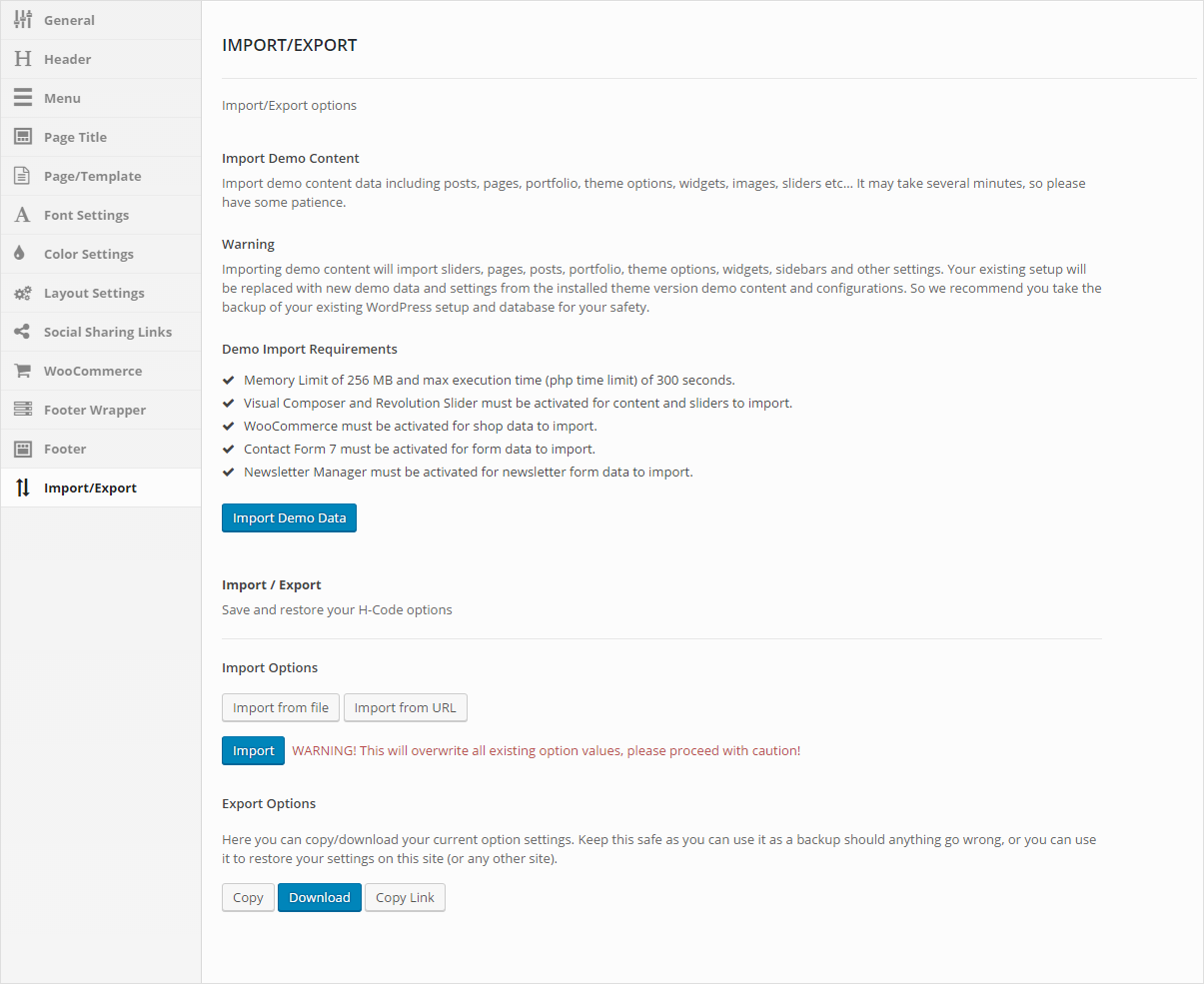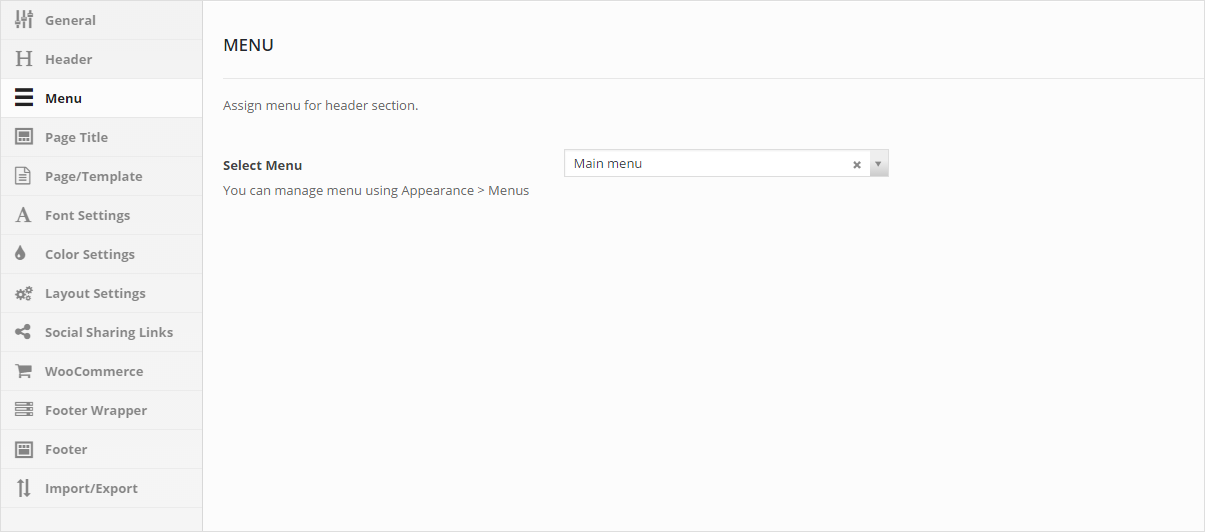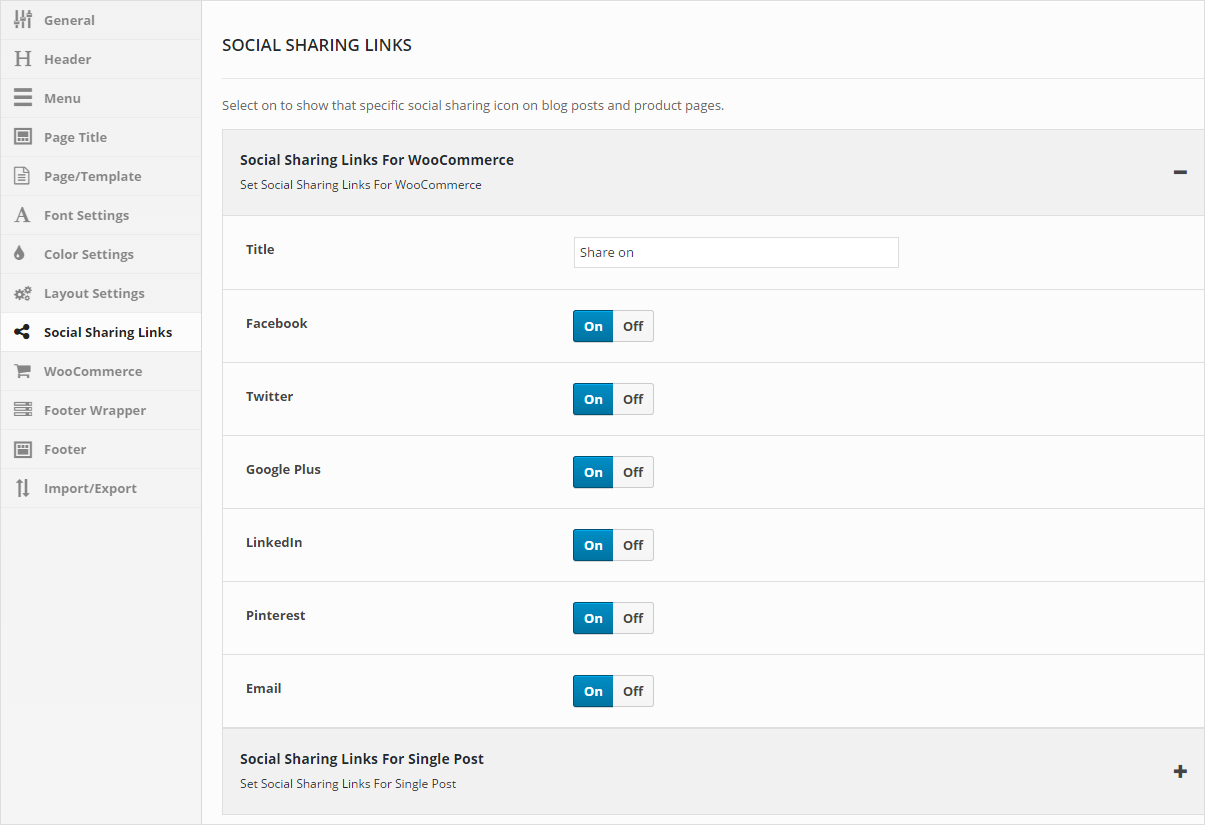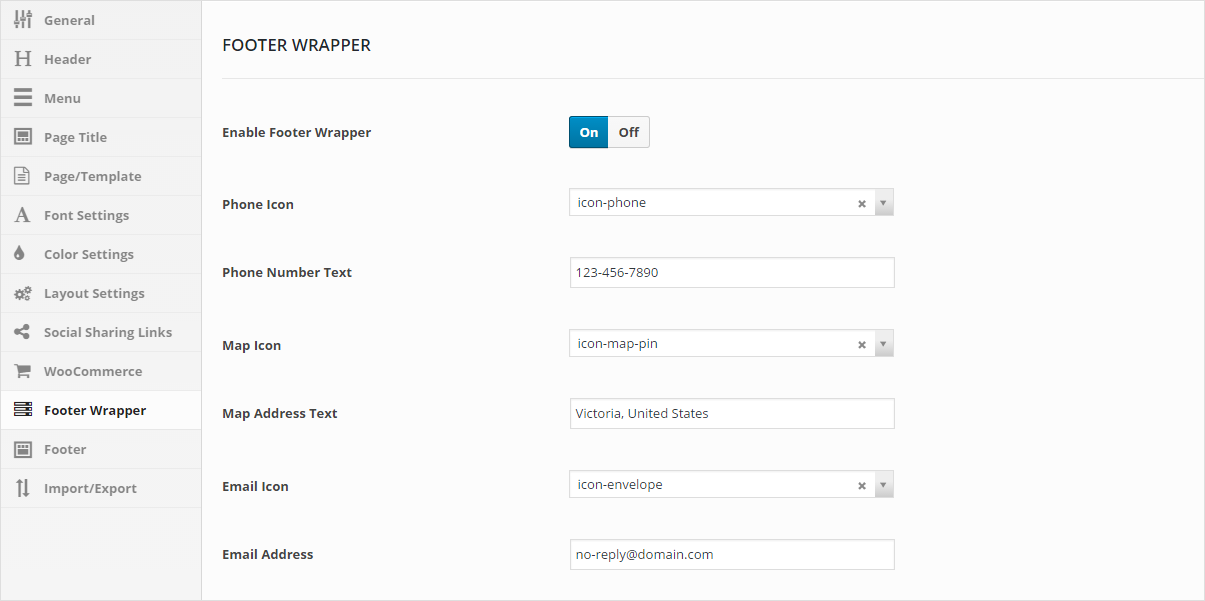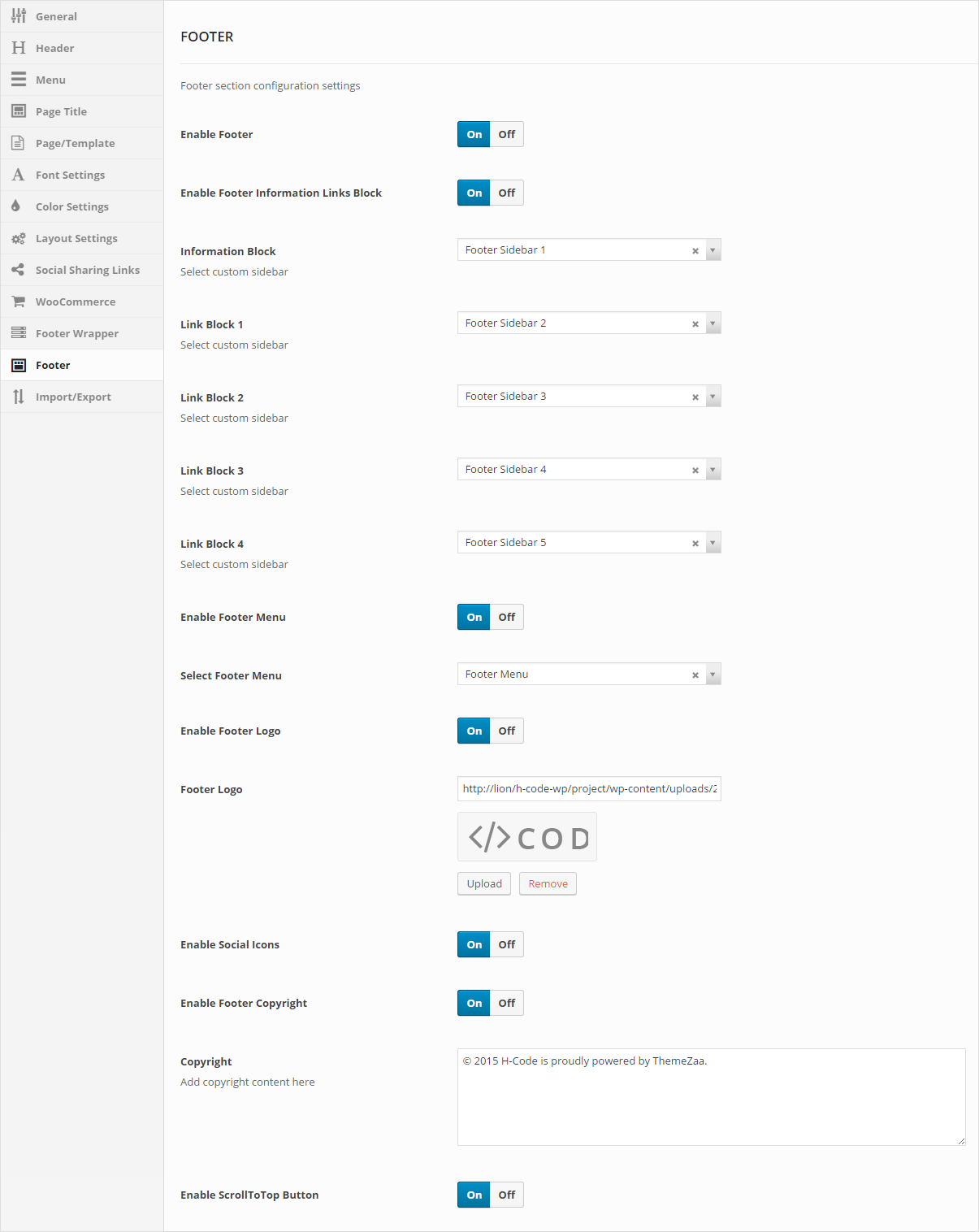H-Code has advanced settings panel with many options. Theme options will give you full control over your website and you can manage site design and customize it without adding single line of code. H-Code offer Theme, Page, Blog Post, Portfolio, Shortcode, Typography/Color, Layout, WooCommerce and Social Sharing Link options.
Navigate to Appearance > Theme Settings from admin panel’s sidebar, these are all global options and that can affect everything within H-Code theme.
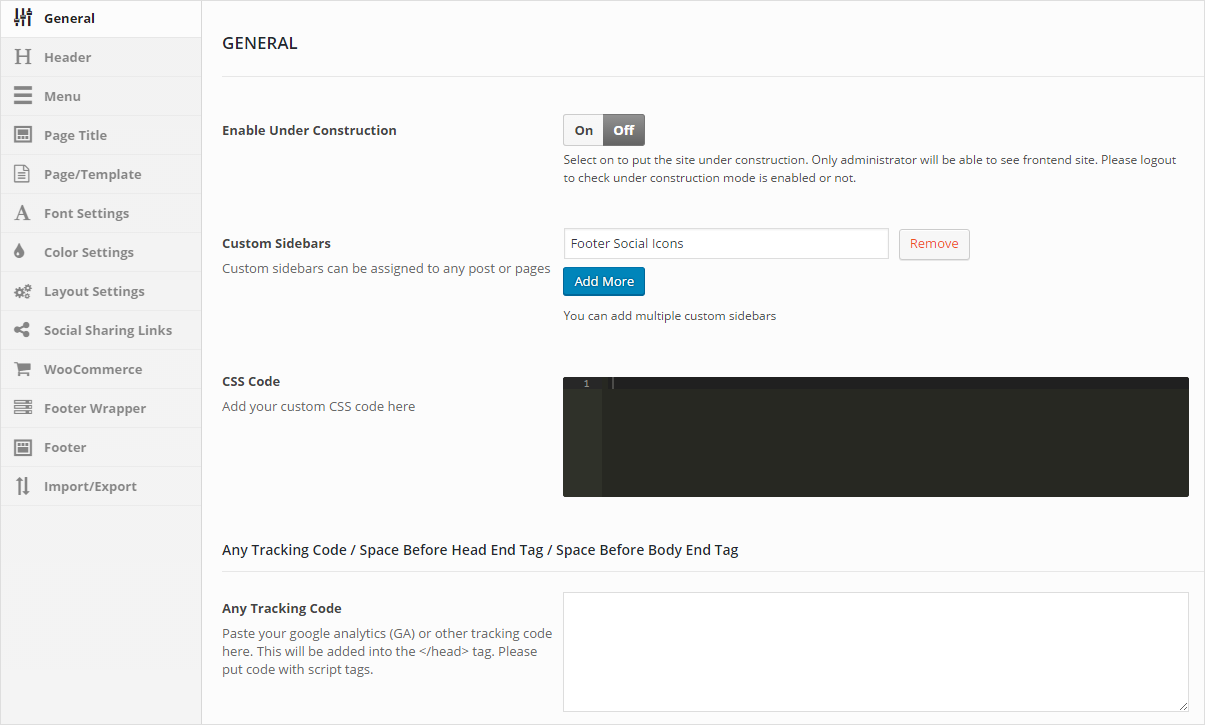
General (Theme Settings)
Navigate to Appearance > Theme Settings > General from admin panel’s sidebar. Admin can setup under construction mode, custom sidebars, custom css, tracking code and favicon etc.
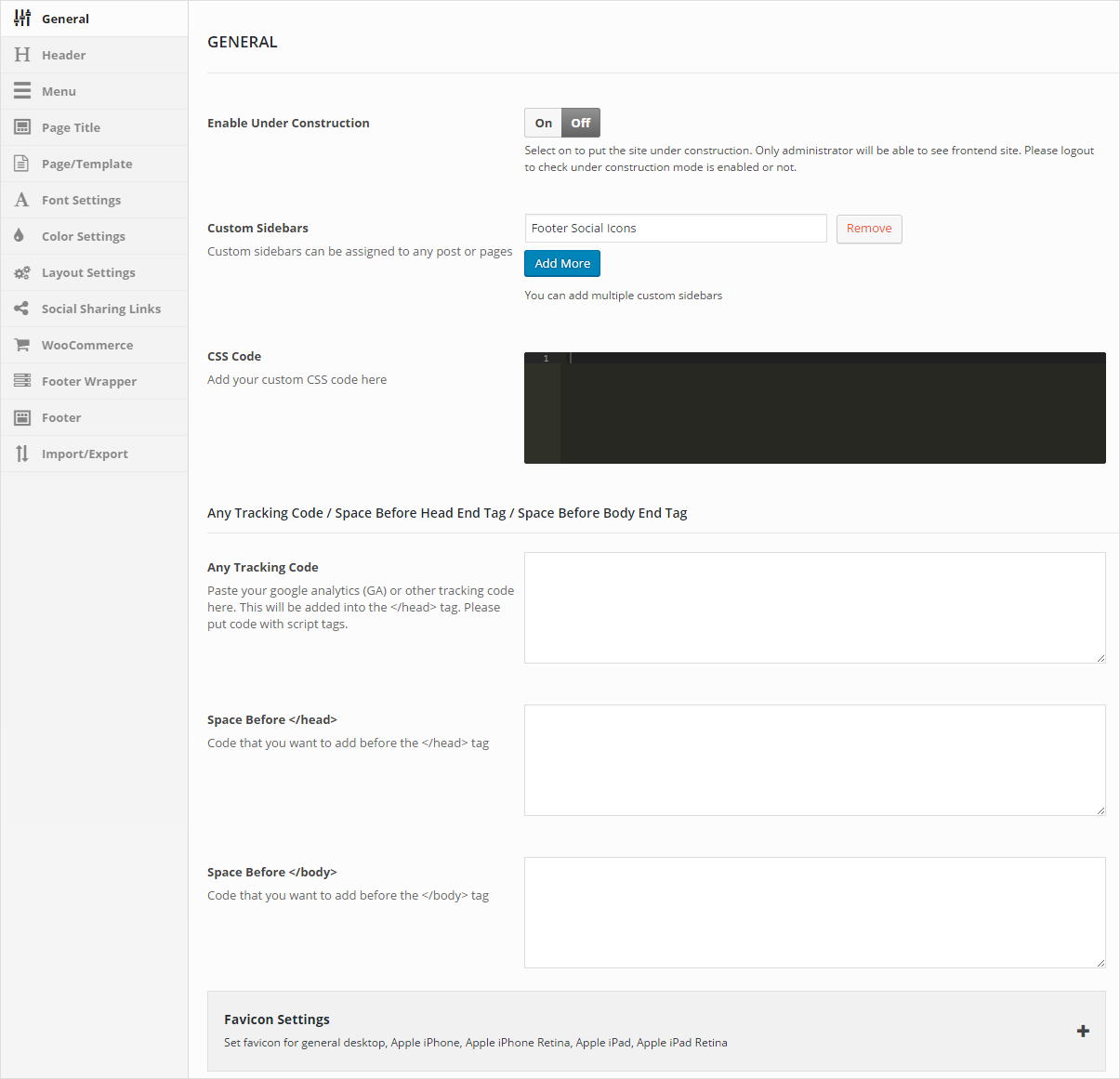
Header (Theme Settings)
Navigate to Appearance > Theme Settings > Header from admin panel’s sidebar. Admin can setup header display settings, style, text color, logo, enable / disable search and cart modules.
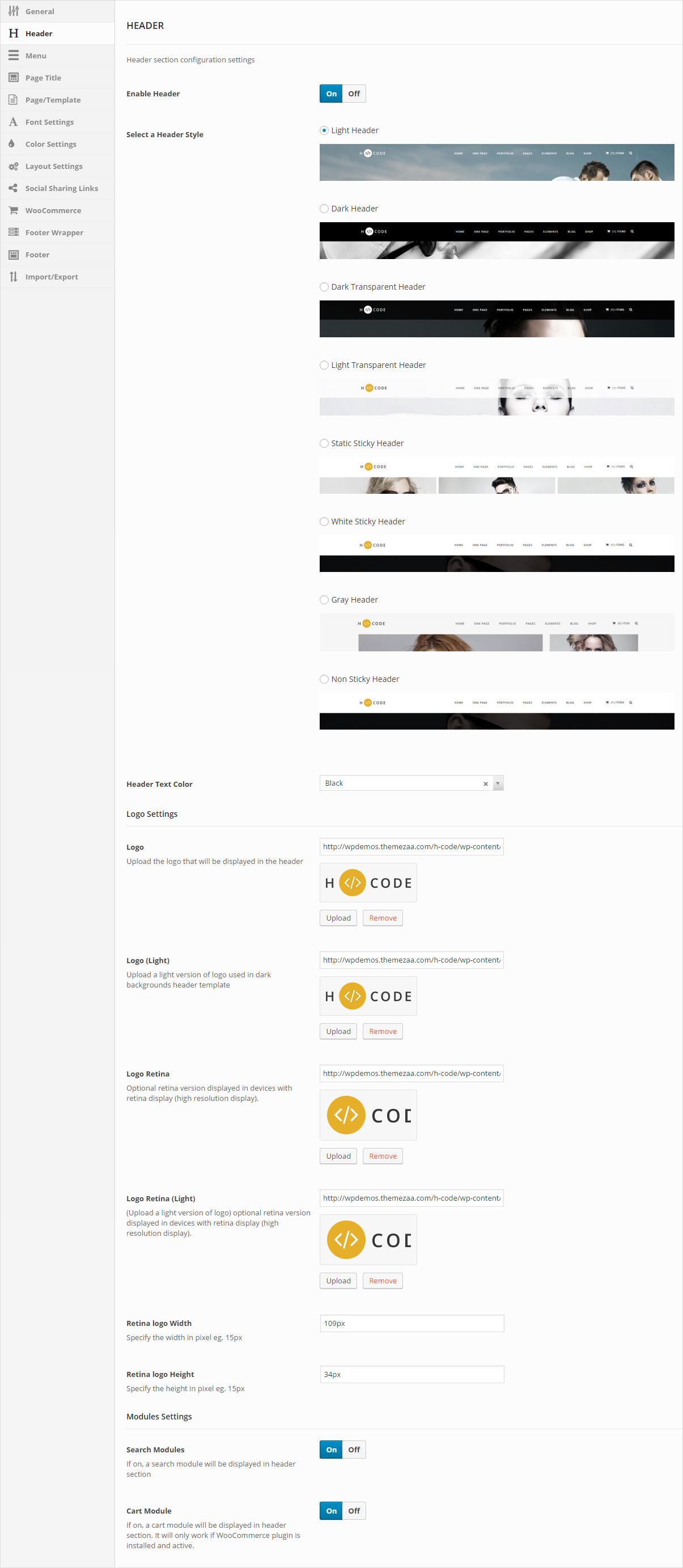
Page Title (Theme Settings)
Navigate to Appearance > Theme Settings > Page Title from admin panel’s sidebar. Enable/Disable page title, breadcrumb, separator and set awesome page title pre-defined style.

Page/Template (Theme Settings)
Navigate to Appearance > Theme Settings > Page/Template from admin panel’s sidebar. Set under construction page, comment settings and 404 page settings.
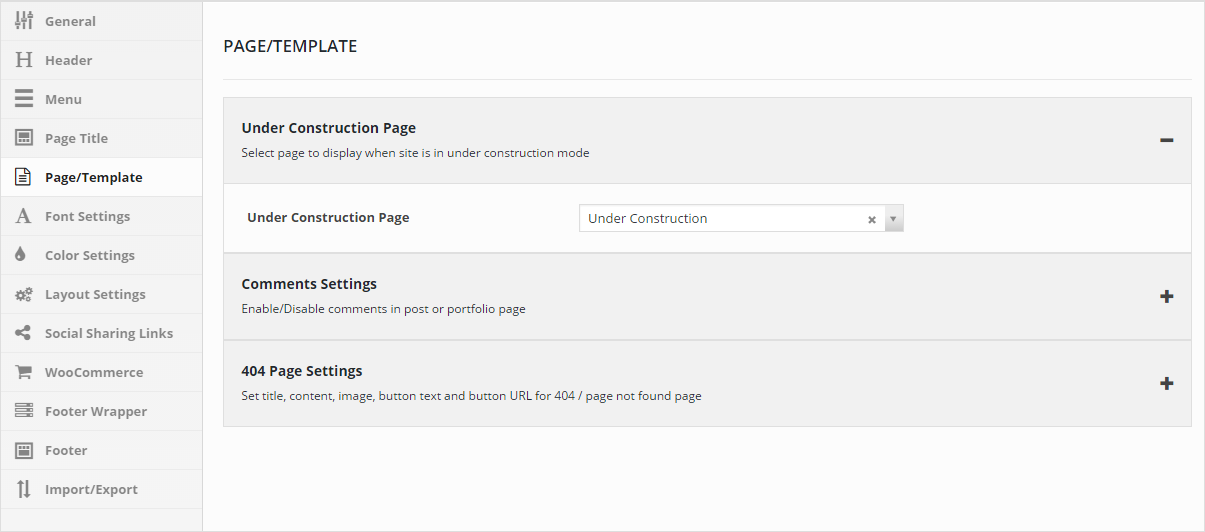
Font Settings (Theme Settings)
Navigate to Appearance > Theme Settings > Font Settings from admin panel’s sidebar. Configure font family and font size.
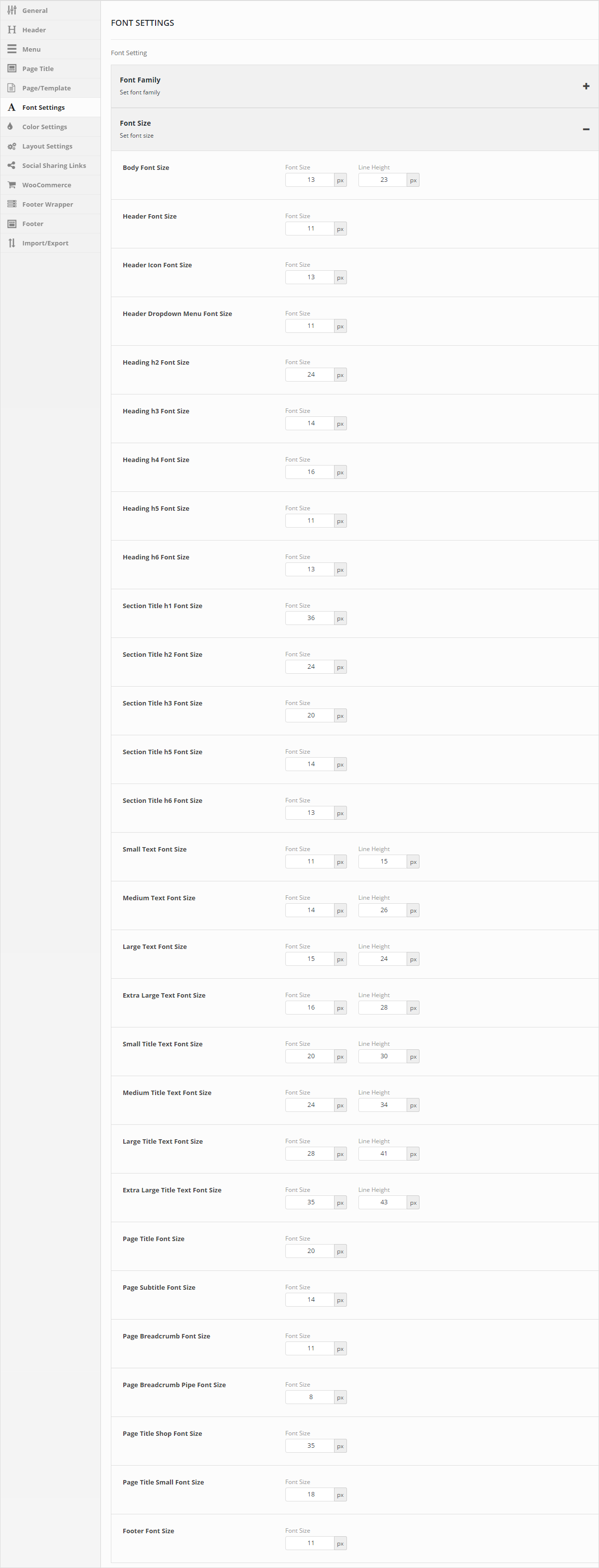
Color Settings (Theme Settings)
Navigate to Appearance > Theme Settings > Color Settings from admin panel’s sidebar. Configure Background color, header background color and text colors.
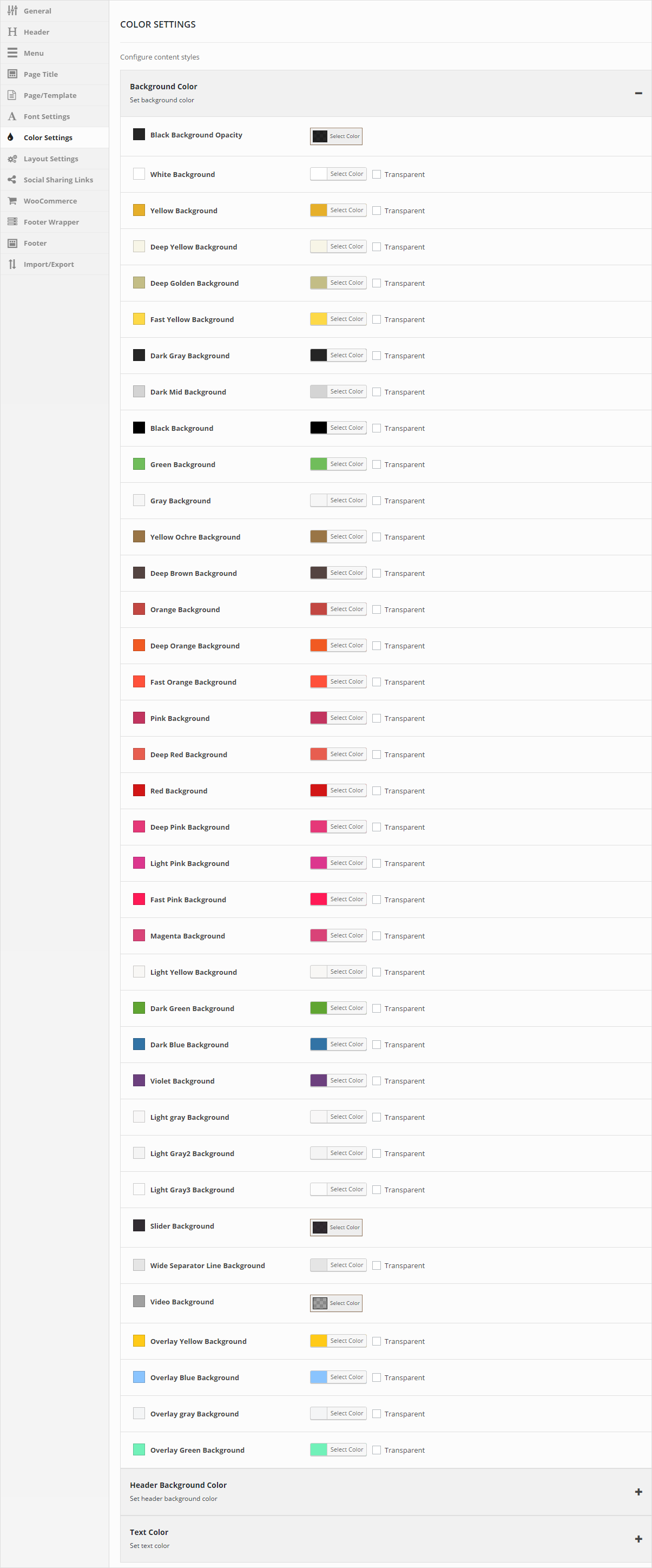
Layout Setting (Theme Settings)
Navigate to Appearance > Theme Settings > Layout Setting from admin panel’s sidebar. Configure layout with sidebar, fluid container and settings for single post/custom post, single portfolio post, pages, portfolio category page and header settings for Archive, Category, Search, Tag, Author Pages.
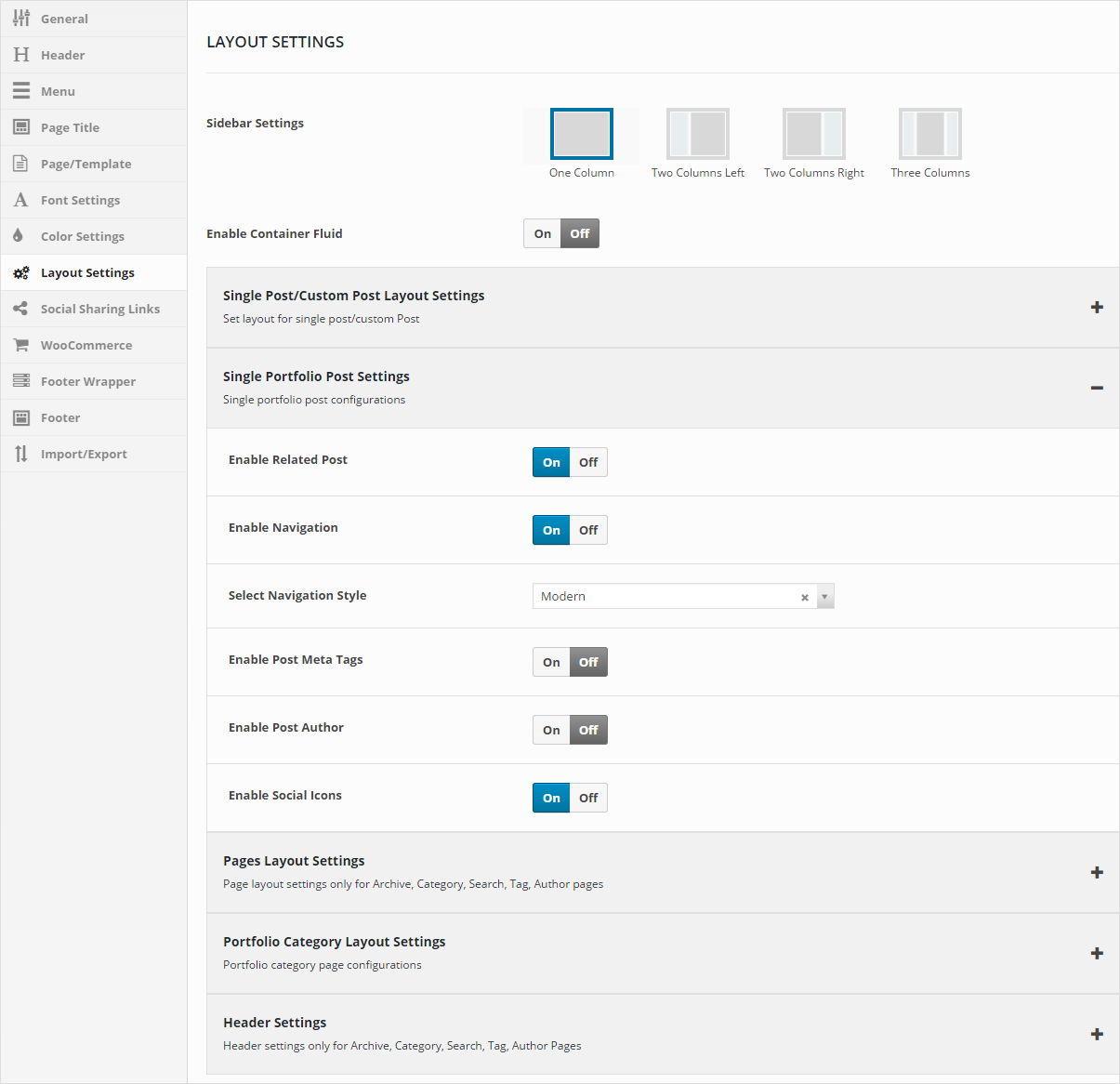
WooCommerce (Theme Settings)
Navigate to Appearance > Theme Settings > WooCommerce from admin panel’s sidebar. Setup WooCommerce options with product page, category page, brand page, product listing page, related products block, product attributes and for category header.
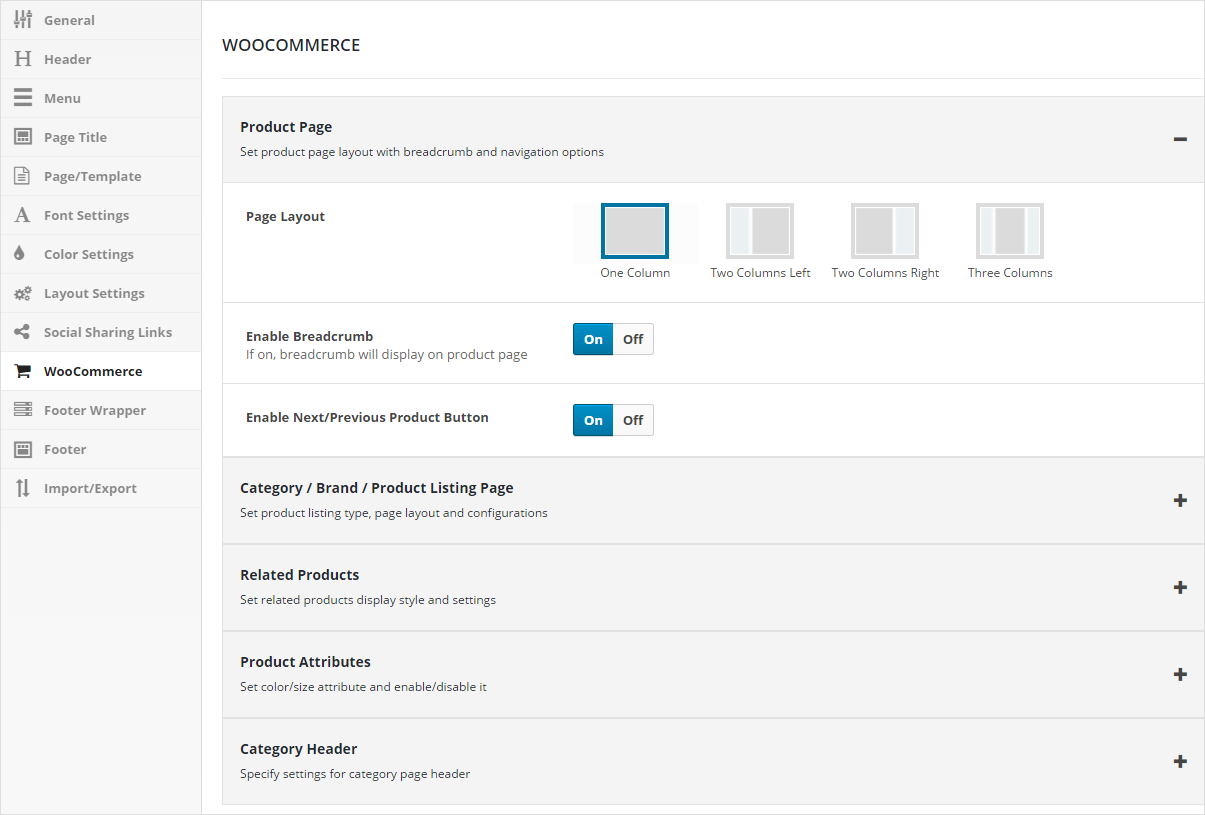
Import/Export (Theme Settings)
Navigate to Appearance > Theme Settings > Import/Export from admin panel’s sidebar. Import demo content data including posts, pages, portfolio, theme options, widgets, images, sliders etc…