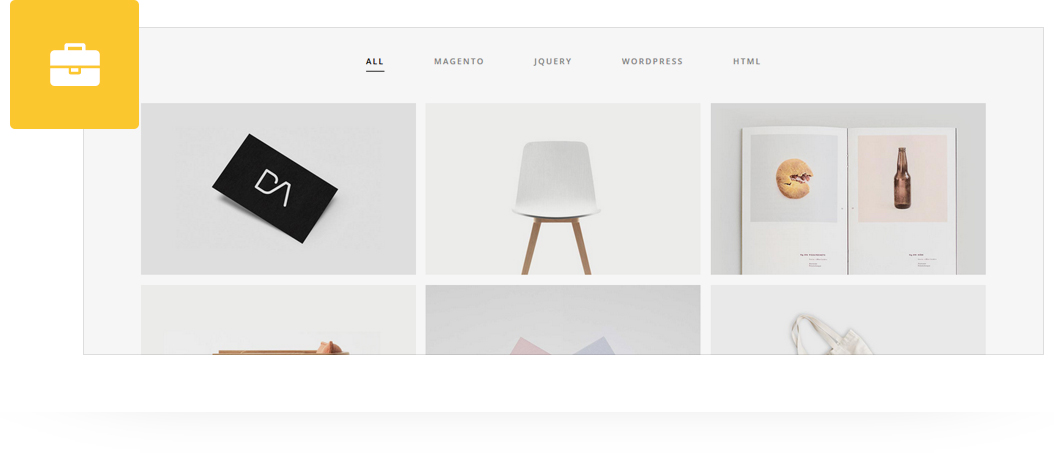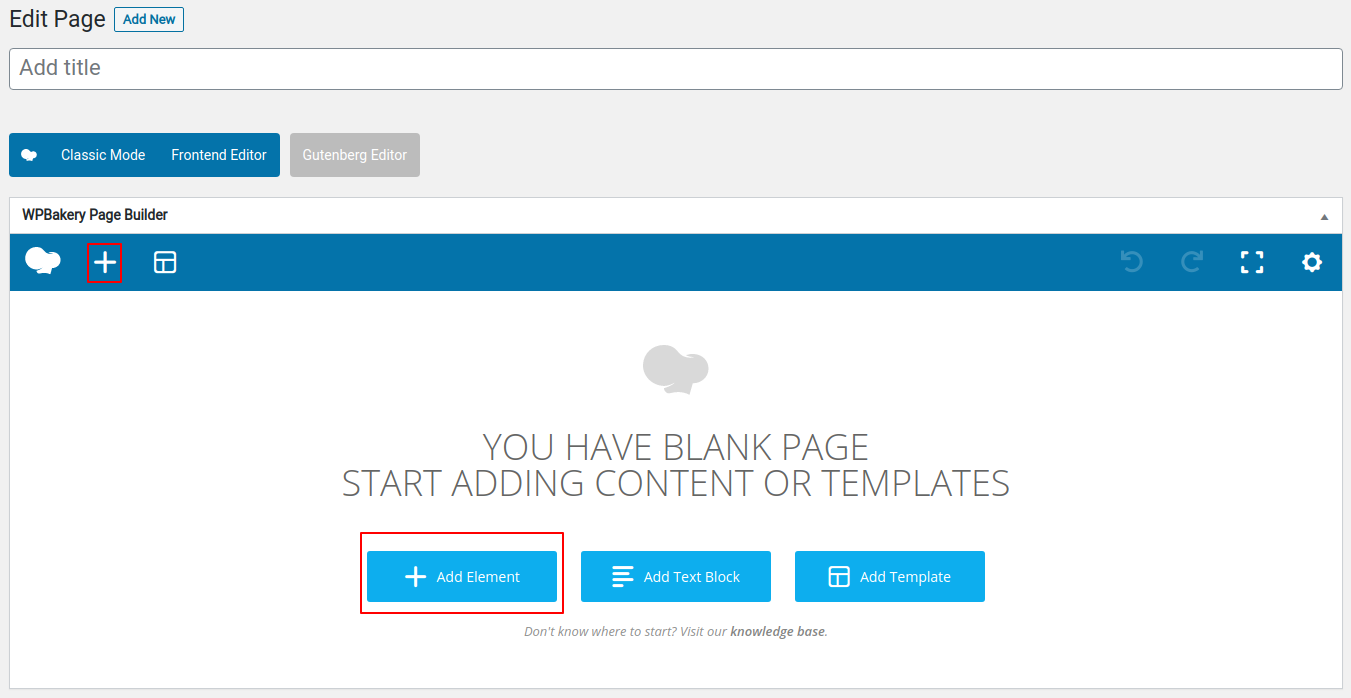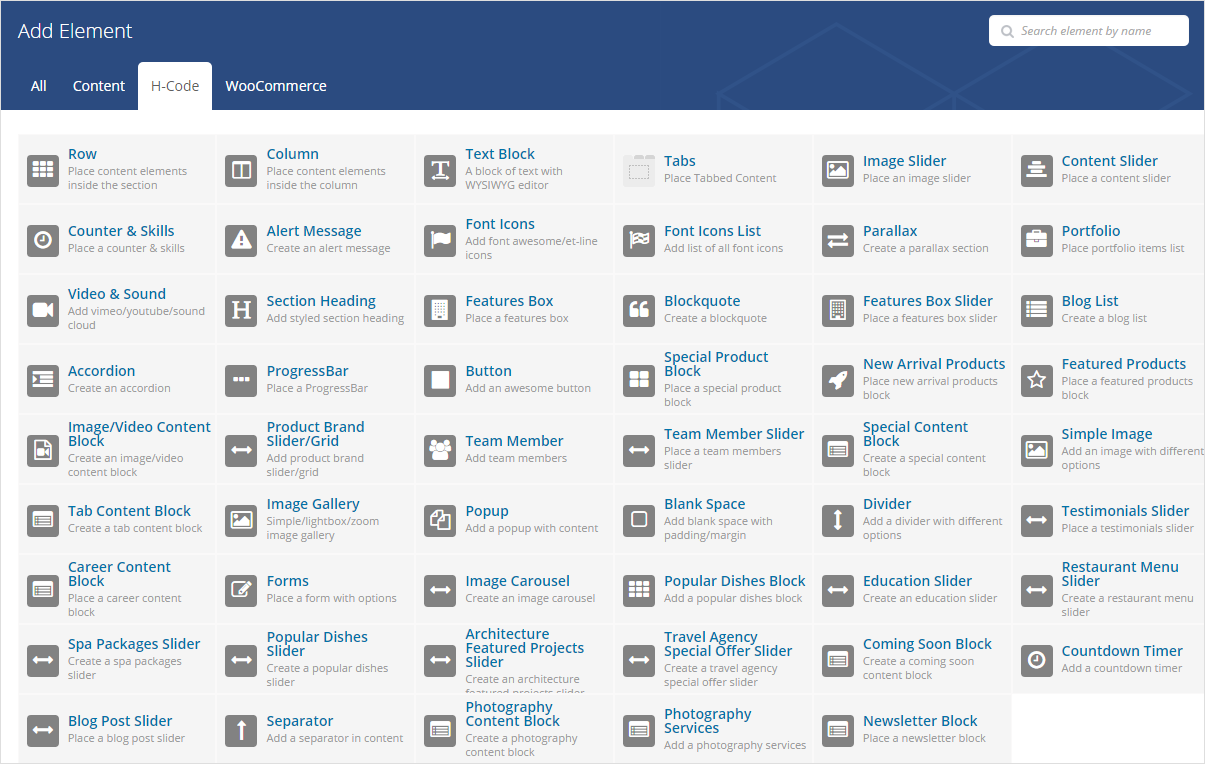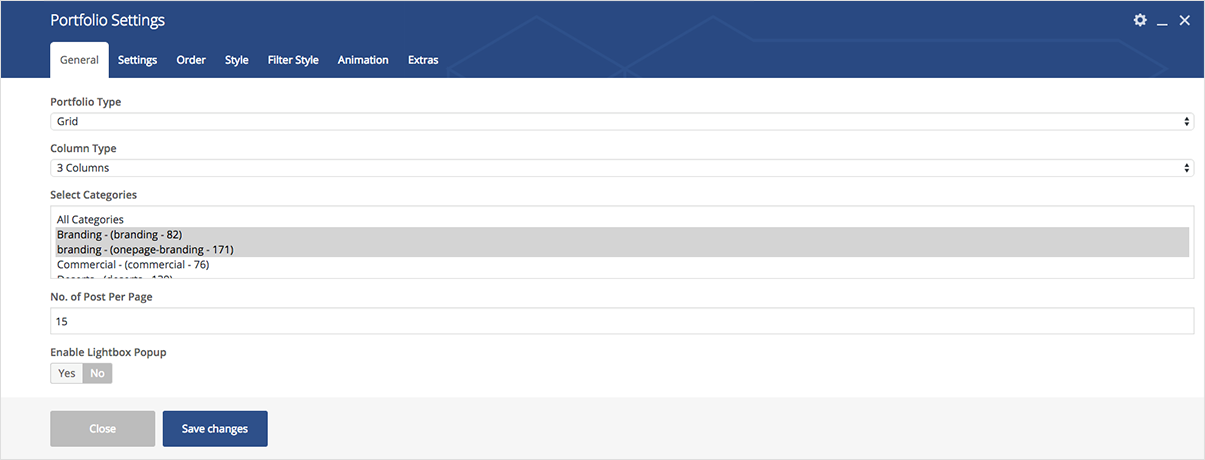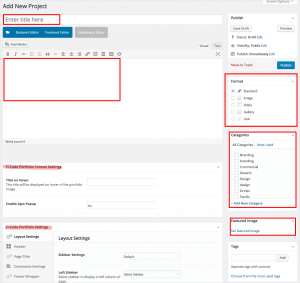Create Portfolio Pages
H-Code provides options to create unlimited portfolio pages with options like portfolio type (Grid, Grid Gutter, Grid With Title, Wide, Wide Gutter, Wide With Title, Masonry), column type (2 Columns, 3 Columns, 4 Columns, 5 Columns), categories selection, Lightbox option, filter, color, Separator, display order, style, filter style, animation etc.
Follow below steps to create a portfolio page.
- Navigate to Admin > Pages > Add New Page.
- Enter page title and click on “+ Add Element”, If you are not able to see “+ Add Element” then click on “Backend Editor” with WPBakery Page Builder option.
- Click on “Portfolio” Shortcode as shown in below image.
- Set portfolio type, column type, assign categories, settings, display item order, style, filter style, animation and add extra id or class as you needed.
- Click on “Save changes” and check preview of new portfolio page.
Create Portfolio Posts
H-Code provides options to create unlimited portfolio posts.
Follow below steps to create a portfolio post.
- Navigate to Admin > Portfolio > Add New.
- Enter title, Description, Assign Categories, Set featured image and you can also manage portfolio format and settings.
- Click on “Publish” button and check it in portfolio page.