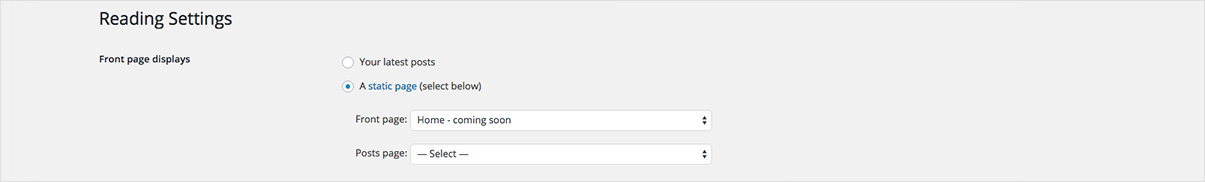Please follow below steps to set Coming Soon page as home page.
- Navigate to Admin > Settings > Reading from admin panel’s sidebar.
- Select a static page option
- Select the page you want as coming soon page from the Front Page drop-down list and click on “Save Changes” button. H-Code demo content provides two pages “Home – coming soon” and “Home – coming soon (Video)” for this.