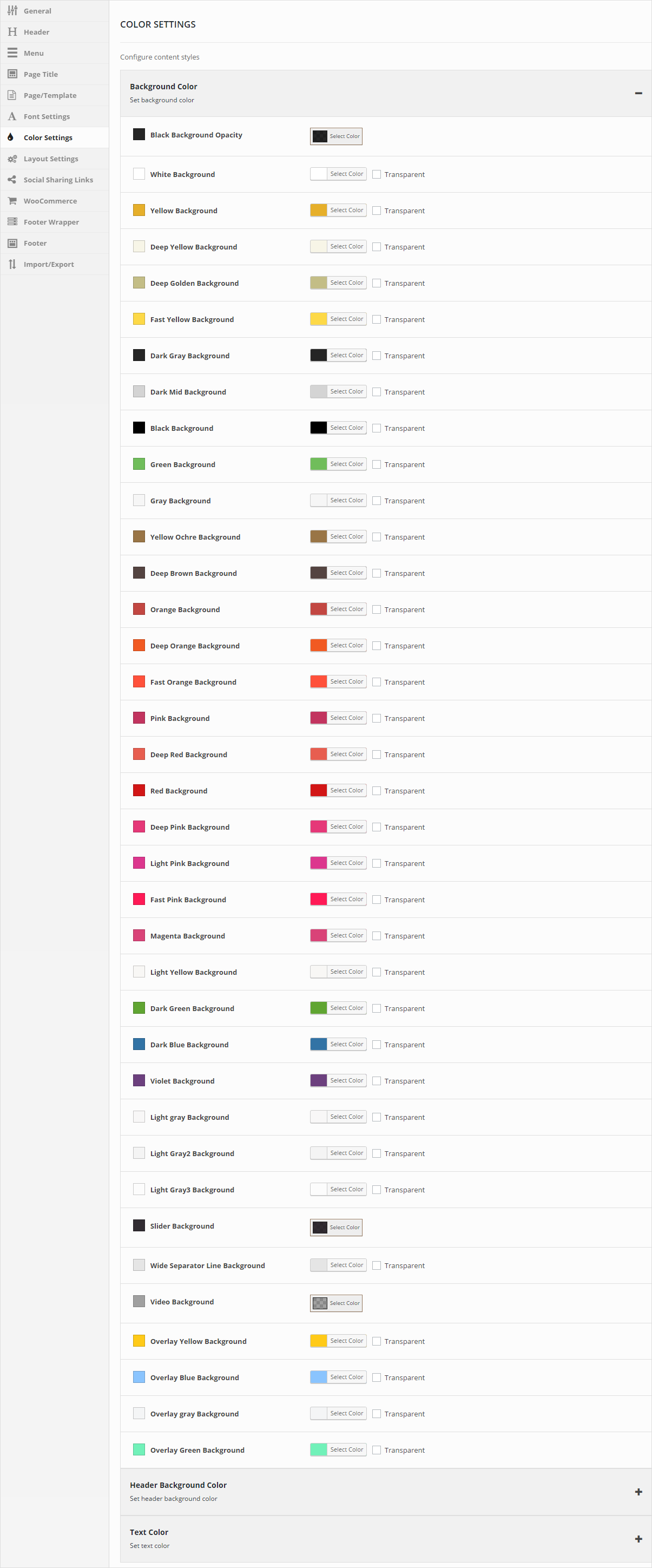Typography/Color Options
H-Code provides Typography/Color Options. You can set font family, font size, background colors, header background colors, text colors etc.
Font Settings
Navigate to Appearance > Theme Settings > Font Settings from admin panel’s sidebar. Configure font family and font size.
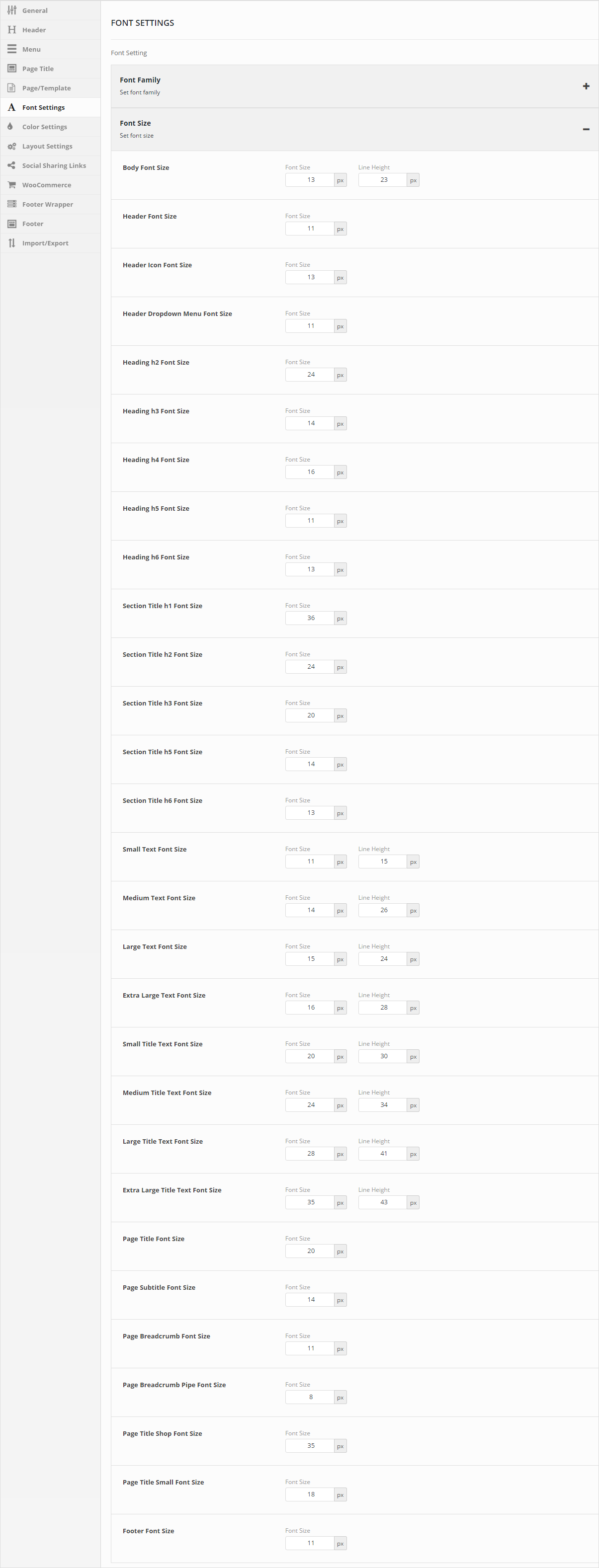
Color Settings
Navigate to Appearance > Theme Settings > Color Settings from admin panel’s sidebar. Configure Background color, header background color and text colors.