You can reduce the space between the two sections by following the simple steps. There are two options to do so. We prefer the first option to use.
Option One
Step 1: Edit the page/post/portfolio in which you want to remove the space from section.
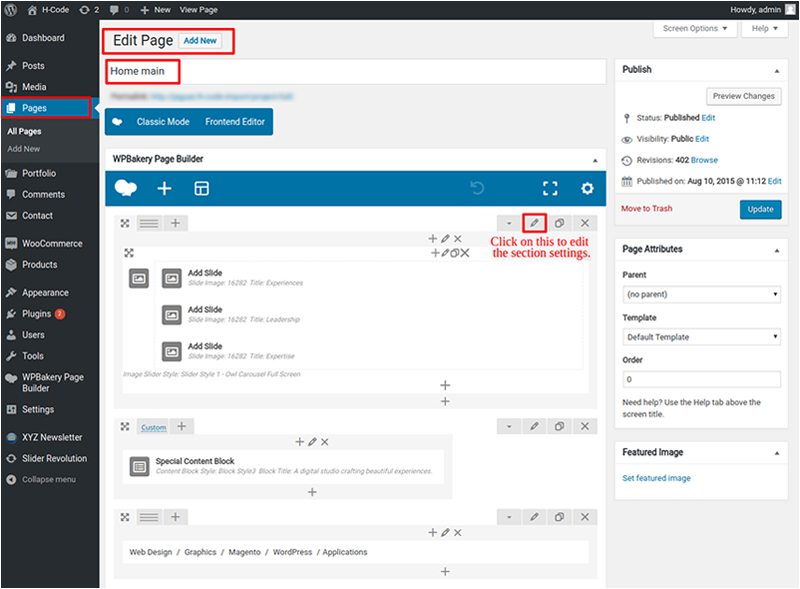
Step 2: Click on the button shown in above screen-shot and you will get popup for the settings. Click on ‘style’ tab and select ‘yes’ under ‘Required Padding Setting?’ to have options to set padding for the current section on desktop, ipad and mobile. Please select “No Padding” from the dropdown menu to remove the spacing from all the sides.

Option Two
Step 1: Edit the page/post/portfolio in which you want to remove the space from section same as step 1 in first option.
Step 2: Click on the button shown in above screen-shot and you will get popup for the settings. Click on ‘Design options’ tab and enter value in ‘css box’ for the margin, border and padding in pixel.
