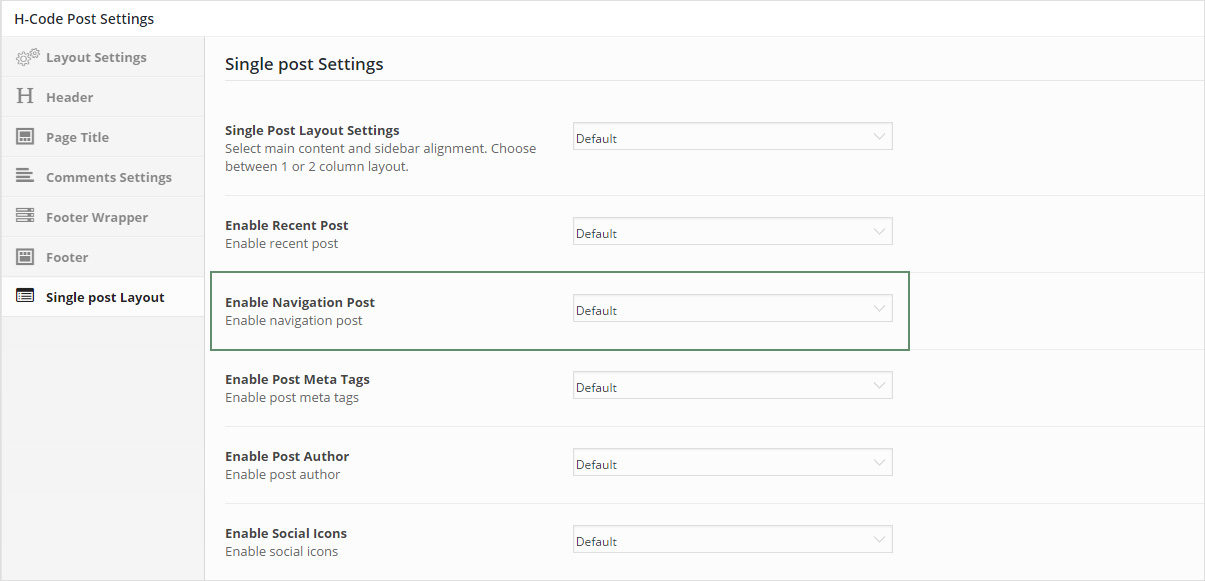H-Code provide options to on/off Navigation as general option as well as you can on/off Navigation for particular post/portfolio page.
General Option: Navigate to Admin > Appearance > Theme Settings > Layout Settings > Single Post/Custom Post Layout Settings From Admin Panel’s Sidebar (See below image for more information).
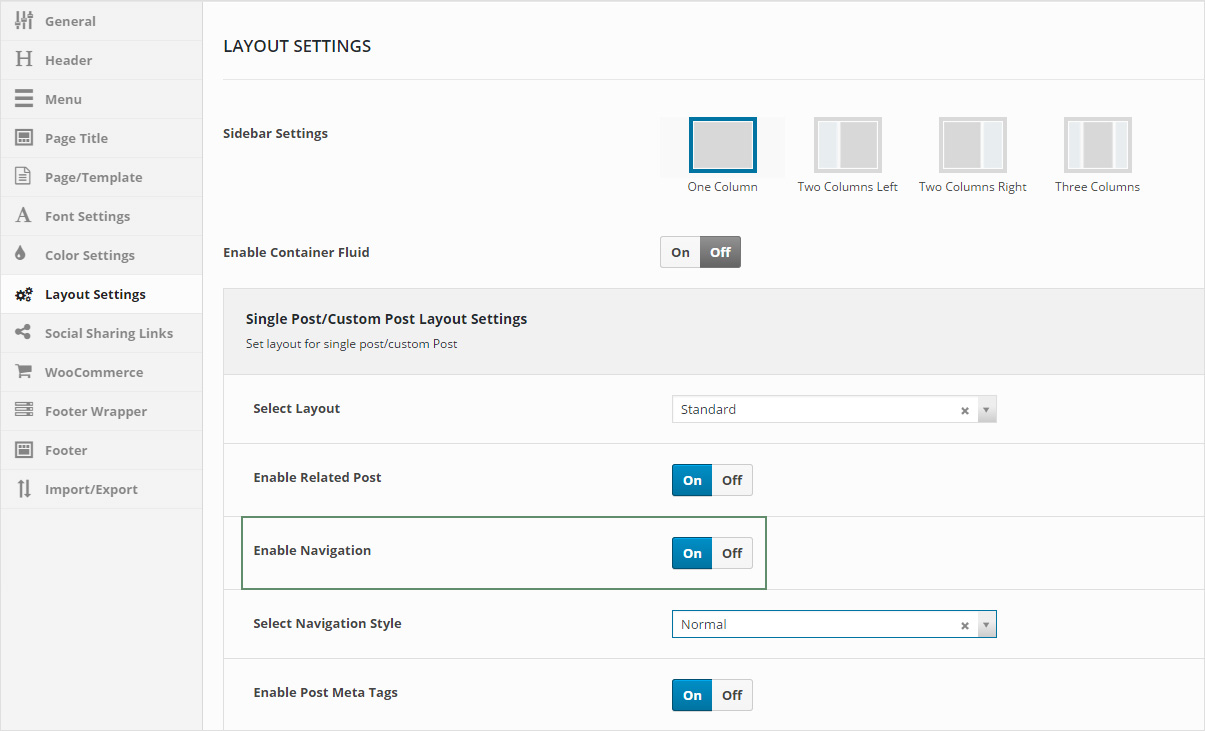
Post/portfolio page wise Option: Please follow below steps to on/off Navigation for particular post/portfolio page.
- Navigate to Admin > Post/Portfolio page > Add/Edit
- Navigate To H-Code Page Settings > Single Post Settings (See below image for more information)