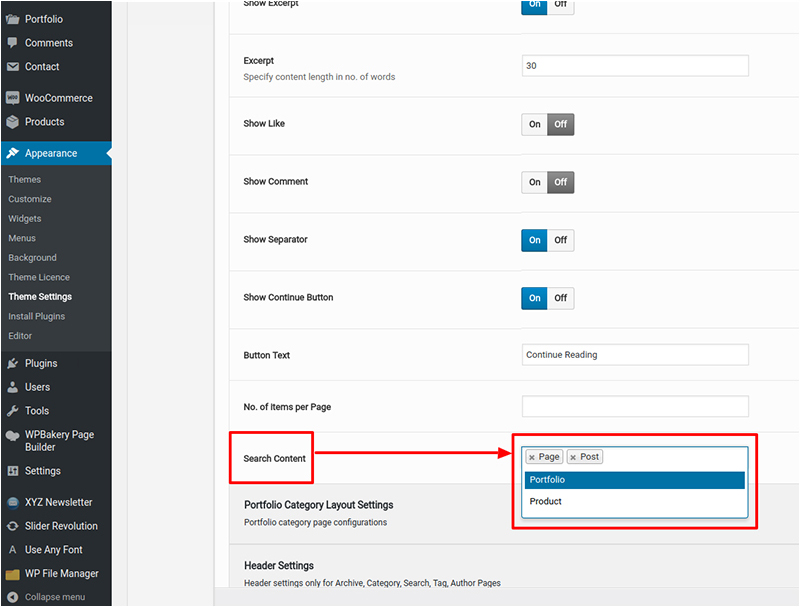H-Code provide options to enable or disable search according to your preference. To do so, please follow these simple steps.
Step 1: Navigate to Admin > Appearance > Theme Settings > Layout Settings > Page Layout Settings.
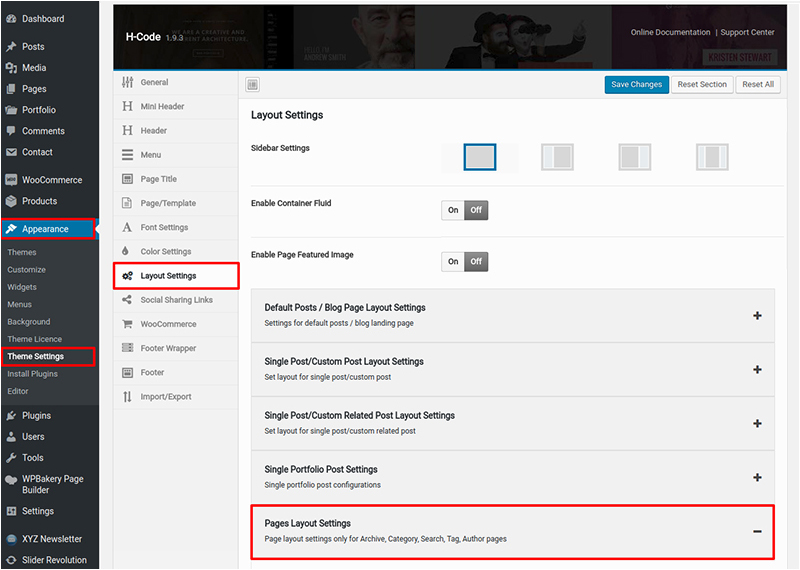
Step 2: Now navigate to ‘Search Content’ at the end of the current opened tab. Here you can add or remove the page/post/portfolio/product for the search result content.