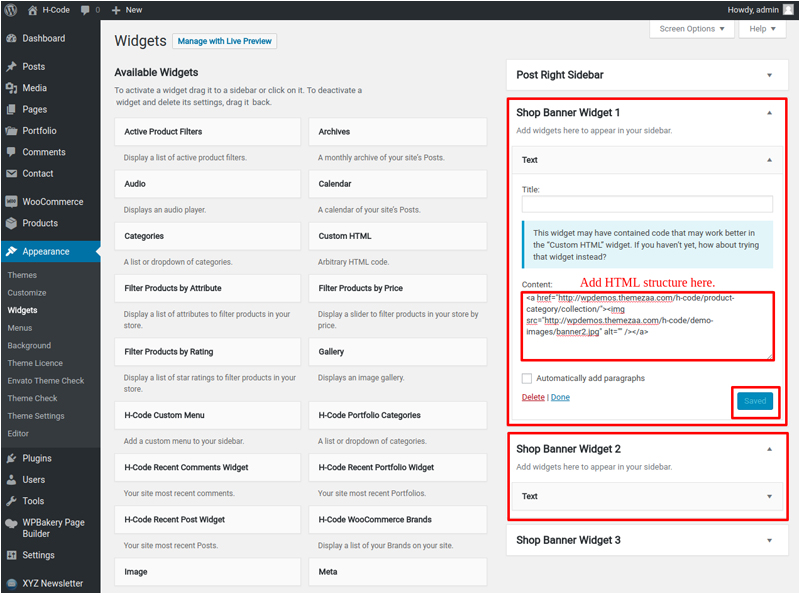You can add any widgets to the sub menu elements on your site by following these steps.
How to assign widget to menu item
Step : 1
login to the admin dashboard of your site and go to Appearance > Menu. Now Select menu(Shop Menu) in which you want to made the changes or create new menu.
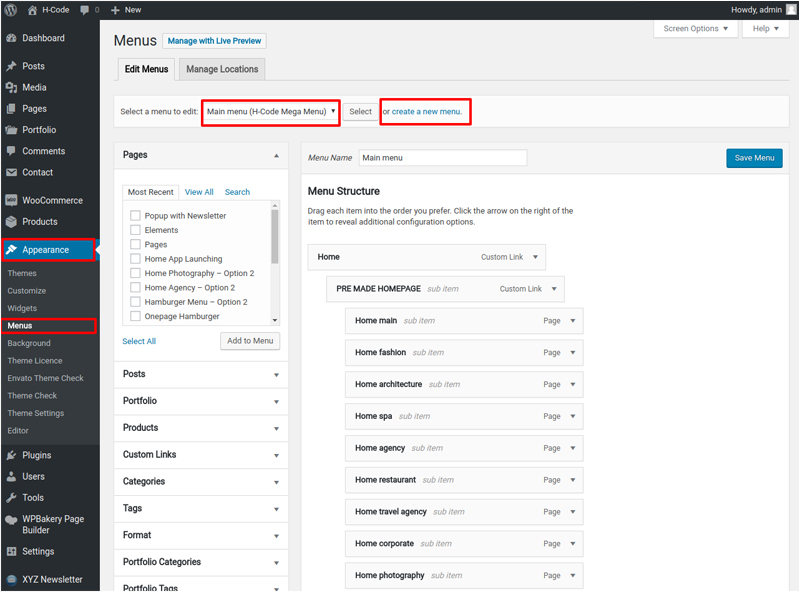
Step : 2
Go to the any sub menu element of the menu and select the sidebar you want to add to this element from the drop down menu provided under “Select Mega Menu Item Sidebar”. Now click on the “Save Menu” button at the top or bottom of the current edit menu page to save the changes and reflect it to the front site menu.
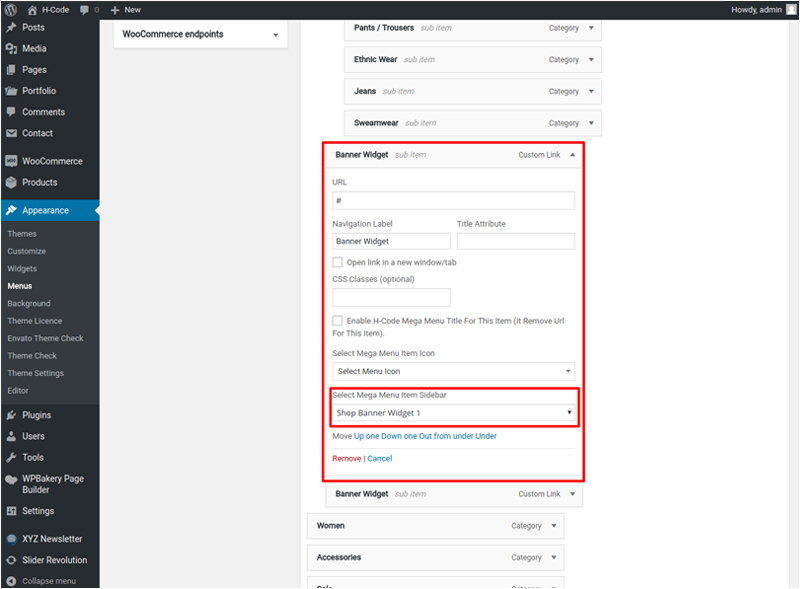
Front Site :
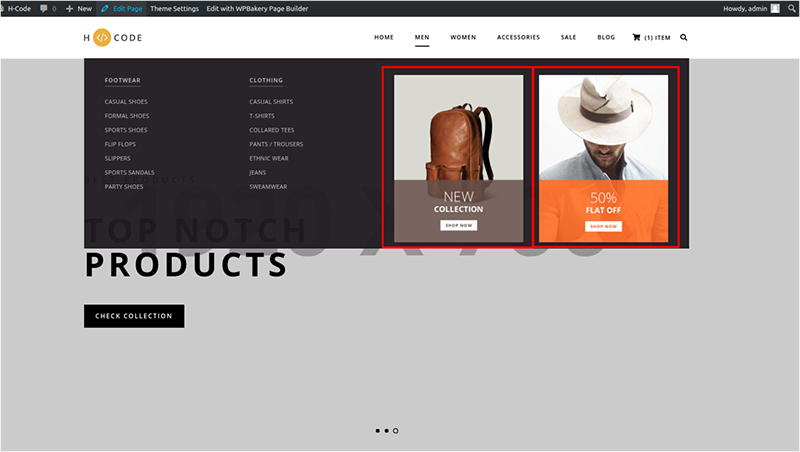
How to make widget
Here we have created two sidebars( Shop Banner Widget 1 and Shop Banner Widget 2 ) to display category link on images which we have used in the Shop menu.
1) To show html in menu you can add “text” widget to any sidebar and assign it to the sub menu element as mentioned in above section.